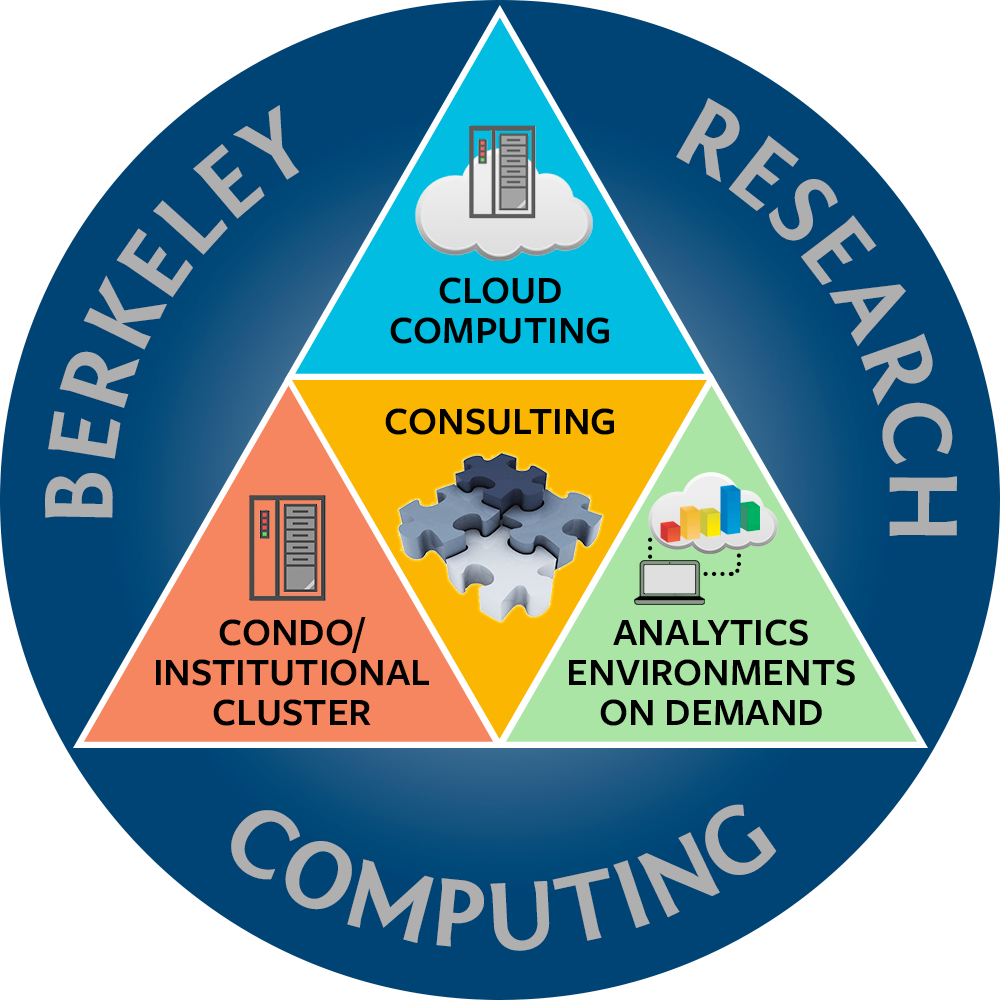Log In: I am a...
Attention: For users who have logged into MyBRC in the past,
password-based authentication is no longer in use. To connect to your
existing portal account, select the identity provider corresponding to the
email address associated with your portal account.
If you are unsure which provider to choose, or do not see the expected user and project information upon logging in, please refer to the "Hints" section below and our documentation before contacting us.
If you are unsure which provider to choose, or do not see the expected user and project information upon logging in, please refer to the "Hints" section below and our documentation before contacting us.
- Authentication is managed by CILogon. You will be redirected there, where you will select a provider to authenticate with (University of California, Berkeley for most users).
- If you have a CalNet ID, please authenticate using the first option above. UC Berkeley users who do not use their CalNet ID may experience delays when requesting cluster access.
- External collaborators should select their home institution as the provider. If you are a new user and your institution is not listed, select the Google provider.
- If you are an existing external collaborator whose institution is not listed, you may request a short-lived login link here.